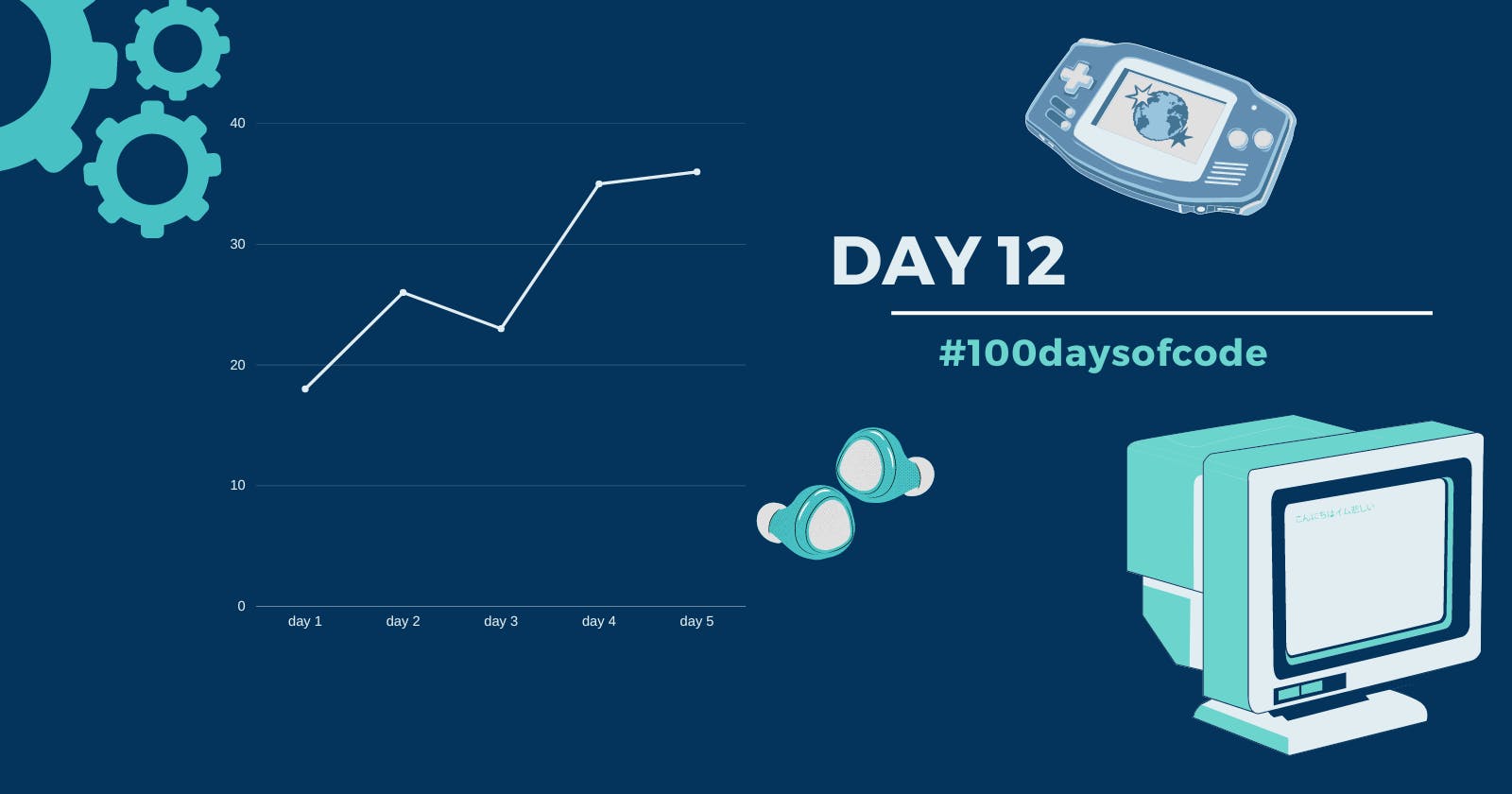Table of contents
Hello and welcome to the day 12 blog. Today was one of my busiest days this month till now, literally checked my phone only while doing payments after dinner. Today's learning is the next part of yesterday's topic, So let's go
What did I learn today?
1)Elevated button
An elevated button is a labeled child displayed on a Material widget whose Material. elevation increases when the button is pressed. There is an onpressed widget here, where we provide some context of what has to be done when this button is pressed. For example, I used the signin button in my app, which takes you to the home page on clicking.
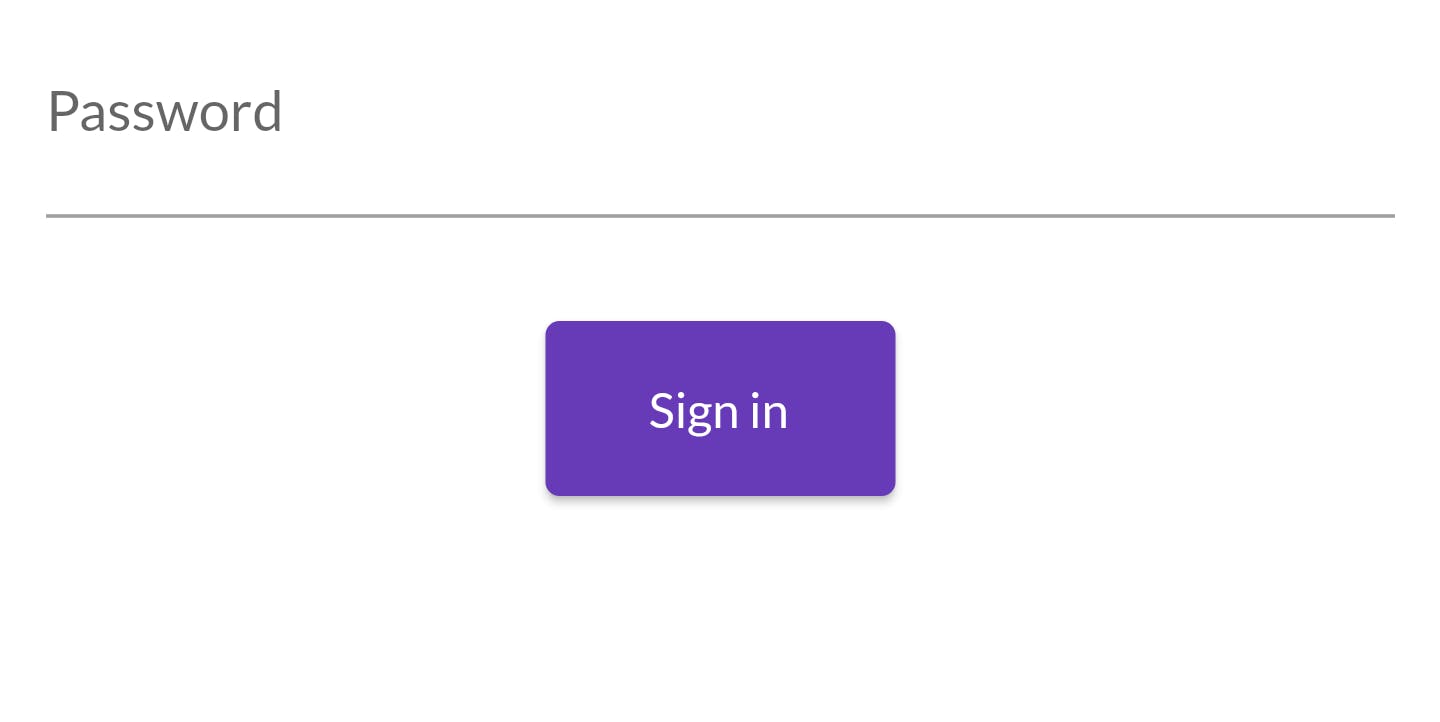
More on elevated buttons here: ElevatedButton
2)Navigator
The routes we discussed yesterday are screens or pages in an app. Navigator lets you navigate through pages in your app. To switch to a new route we use Navigator.push(). The push() method adds a Route to the stack of routes managed by the Navigator. I on my code implemented Navigator.push() when the elevated button is pressed. (maybe have a look here )
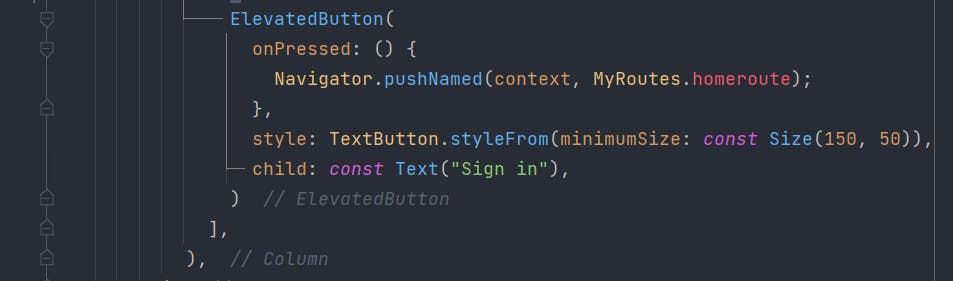
Enough code and blog for the day, signing off...
Thank you for reading this and Have a nice day!